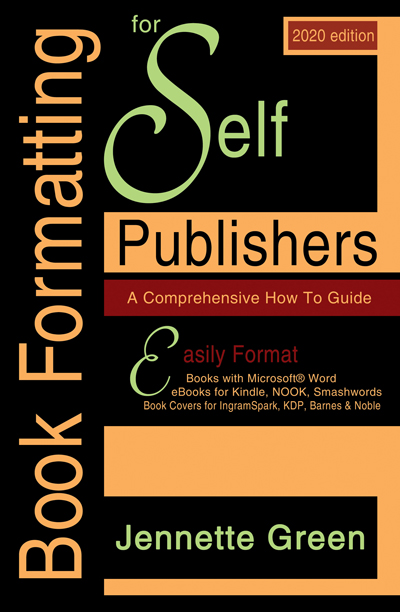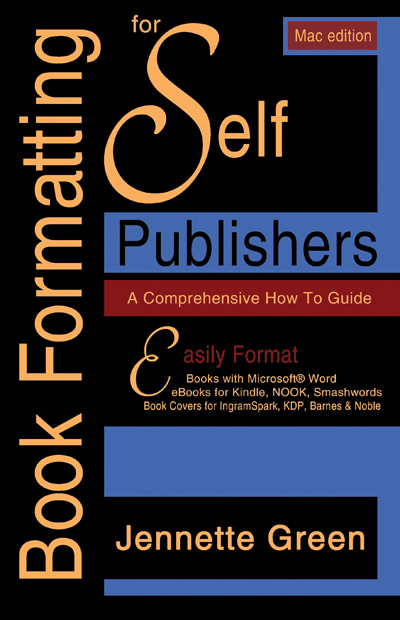Book Formatting for Self-Publishers, a Comprehensive How-To Guide
Easily Format Books with Microsoft Word; Format eBooks for Kindle, NOOK; Convert Book Covers for Lightning Source, CreateSpace
2020 PC version available at Amazon and Barnes & Noble
2020 MAC version available at Amazon and Barnes & Noble
2020 MAC version available at Amazon and Barnes & Noble
"…a ‘must’ for any aspiring self-publisher…" ― Midwest Book Review
FINALIST, 2nd Place, Writing & Publishing, Global EBook Awards
Learn How to Achieve Your Publishing Dreams Today!
“Jennette Green’s Book Formatting for Self-Publishers can help you take control of your publishing career . . .”
Have you written a book that you would like to see published? Today, the barriers preventing an author from getting his/her book published have vanished. No longer do authors need to send out countless query letters to publishers, who either dump them in the trash, or send a standard, cold rejection letter. Now you can take control of your publishing career.
In this book, you will learn simple techniques to produce a professional looking print book or ebook. Take advantage of the author’s years of experience producing professional book files for satisfied clients. Her tips and tricks to mastering the technical details of publishing a book are presented in a simple, step-by-step format that anyone can understand. Dozens of accompanying illustrations make learning the steps even easier. If you own Microsoft Word and Adobe Acrobat Pro (version 7 or later), you can publish your book now.* With a well-written book, a good marketing plan, and this how-to manual, you can make your publishing dreams come true. What is stopping you? Get started today!
In this book, you will learn how to:
Use Microsoft Word. Learn how to format your novel or nonfiction book. Learn tips to make your book look professional.
Easily Format eBooks. Use your Microsoft Word print document to create ebooks for Kindle, NOOK, and Smashwords.
Convert Book Covers. Discover how to build a book cover on a template. Learn how to convert any book cover file so that it will be accepted at IngramSpark, Lightning Source, KDP, and Barnes & Noble Press.
Apply for Amazon’s “Look Inside the Book.” Find out how to format and submit your book to Amazon’s “Look Inside” program.
And much, much more…
Jennette Green is a multi-published, international author of both fiction and nonfiction. She has helped numerous authors and publishers prepare their books for publication. She provides technical support, book and ebook formatting, as well as her specialty of building and converting covers to meet IngramSpark, KDP and Barnes & Noble Press requirements. Her passion is to empower others to achieve their publishing dreams.
* Adobe Photoshop (or Scribus) is also needed in order to produce a cover file for Barnes & Noble Press.
If you would like to apply advanced Kindle formatting to your book, please note that this how-to manual does not cover the use of CSS, html, KindleGen, NCX files, or other advanced Kindle formatting issues. As well, this manual is best suited for fiction novels, or general nonfiction books. If your print nonfiction book requires a great deal of specialized formatting, you may consider using a professional page layout program, such as Adobe InDesign. The use of InDesign is not covered in this book.
2020 PC version available at Amazon and Barnes & Noble
2020 MAC version available at Amazon and Barnes & Noble
Book Formatting for Self Publishers Reviews
2020 MAC version available at Amazon and Barnes & Noble
Book Formatting for Self Publishers Reviews
Book Formatting for Self Publishers Reviews
Recommended Read
“Book Formatting for Self-Publishers is quite simply a ‘must’ for any collection strong in self-publishing techniques. It comes from an author who professionally prepares clients’ books and ebook files for publication and shares her techniques of professionally publishing a book in either print or ebook formats. The directions are presented in an easy step-by-step coverage that anyone can readily absorb, with illustrations making the entire process even simpler. From using Microsoft Word to format to using it to create ebooks for Kindle, NOOK and Smashwords, this is a ‘must’ for any aspiring self-publisher and for collections catering to them.”
– Midwest Book Review …full book review
Finalist
2nd Place, Writing and Publishing, Global Ebook Awards

“Jennette Green proves that she knows her stuff when it comes to sharing her knowledge and experience in her newest book, Book Formatting for Self-Publishers, a Comprehensive How-To Guide. This work is truly a comprehensive guide to formatting for both Print-On-Demand (POD) and ebooks, which covers the most popular venues for those sources.
“The author combines useful and specific information with clear and simple language to create a handbook for beginners and wanna-bes, as well as being a checklist for experienced writers and self-publishers. What a resource this is! The images of various computer screens as the book progresses makes learning the process even easier.”
– Brenda Jenkins Kleager, MEd
“Efficient, to the point, and easy to follow. It’s a concise step-by-step guide that will help you format your own book and have it out on the market in a heartbeat. Book Formatting for Self-Publishers is perfect for busy people — from first time authors to small publishing houses — who don’t want to spend a lot of time figuring out an instruction manual first. The section on Book Cover preparation was especially helpful, since trying to format that perfect cover can cause many a migraine. Best of all, with Jennette Green’s book, you’re not only purchasing a very complete instruction book, but you’re also receiving the benefit of her years of experience . . . and years of troubleshooting. This reference book will have a permanent place on my company’s bookshelf.”
– Cindy Vincent MAEd, CEO, Mysteriesbyvincent.com
“Excellent book! The topics are organized, detailed, clear and simply put; easy to read. The screen shots are very helpful. The difference in our first book is drastically different from our next one, thanks to reading Book Formatting for Self-Publishers. You can really see we followed a professional’s example. Even though I was a novice, I was able to turn a basic word document into a professional looking book. Thank you for putting all your hard earned knowledge together for the rest of us. I really appreciate it! This is my reference manual from now on.”
– Janet Lybeck Author of Teta’s Adventures
Book Formatting Introduction
Have you written a fiction novel or a nonfiction book that you would like to publish? Would you like your book to be distributed to the major book retailers, such as Amazon and Barnes & Noble? Would you like that book to become available in the popular ebook formats, such as Kindle, NOOK, and Smashwords? You can do it, and it is simpler than you could imagine.
I have spent the last ten years formatting and preparing clients’ book files for Lightning Source, IngramSpark, Barnes & Noble, and KDP (Kindle Direct Publishing). All of my clients have been very pleased by the look of their books, and every file was accepted by KDP, Lightning Source, IngramSpark and Barnes & Noble Press, whose rigorous file requirements are well known.
While many people pay book designers (such as myself) to format their books, I’ll tell you a secret—it is not hard to turn an ordinary Microsoft® Word® manuscript into a professional looking book. I will show you how easy it is to do, and share the practical tips and tricks I have learned over the years to make the project go smoothly.
This book will give you simple, step-by-step instructions on how to use Microsoft Word 2003, Microsoft Word 2010, Microsoft Word 2016 and 2019 to create a quality, professional looking book, ready for printing with IngramSpark, Barnes & Noble Press, and KDP. In addition, you will learn how to take the Microsoft Word document created for a print book and turn it into several of the most popular ebook formats. The only software required is Microsoft Word and Adobe® Acrobat® Professional (version 7 or higher).
You will also learn how to create print book covers that will pass the cover standards set by IngramSpark, Barnes & Noble Press, as well as KDP. Please note that Adobe® Photoshop® is highly recommended for Barnes & Noble Press and IngramSpark covers, as a few of its features are vital in order to adjust the cover images so they meet the 240% ink limits specifications required. Some publishers use the free online program Scribus for their book covers, but the use of Scribus is not covered in this book.
Are you ready to publish your book? Open up your Microsoft Word document, save it under a new name (to preserve your original copy), and let’s begin!